Devin: Initial Observations
24 November 2024
TL;DR
After putting Devin through its paces, it's great for coding on-the-go, debugging APIs, and Git stuff. You need to keep it on a short leash though - it's not faster than coding yourself, but it can take some weight off your shoulders for certain tasks.
Devin: What's the Deal?
After spending 50+ hours with Devin across various projects (20+ PRs, 1000+ commits), here's what I've learned about what it can and can't do. While I've had access for several months, I never really invested the time to learn how to use it effectively until I was on vacation without my laptop - necessity turned out to be the mother of adoption!
What's Devin Anyway?
Think of Devin as a team of AI processes working together, not just one bot. It's got a chat interface that syncs up with its coding engine, and it loves making detailed plans for everything it does. It has an excellent UI with tonne of tools to make the development experience easier to supervise and intervene when necessary.
The UI splits into the chat interface on the left and the Devin's progress on the right. 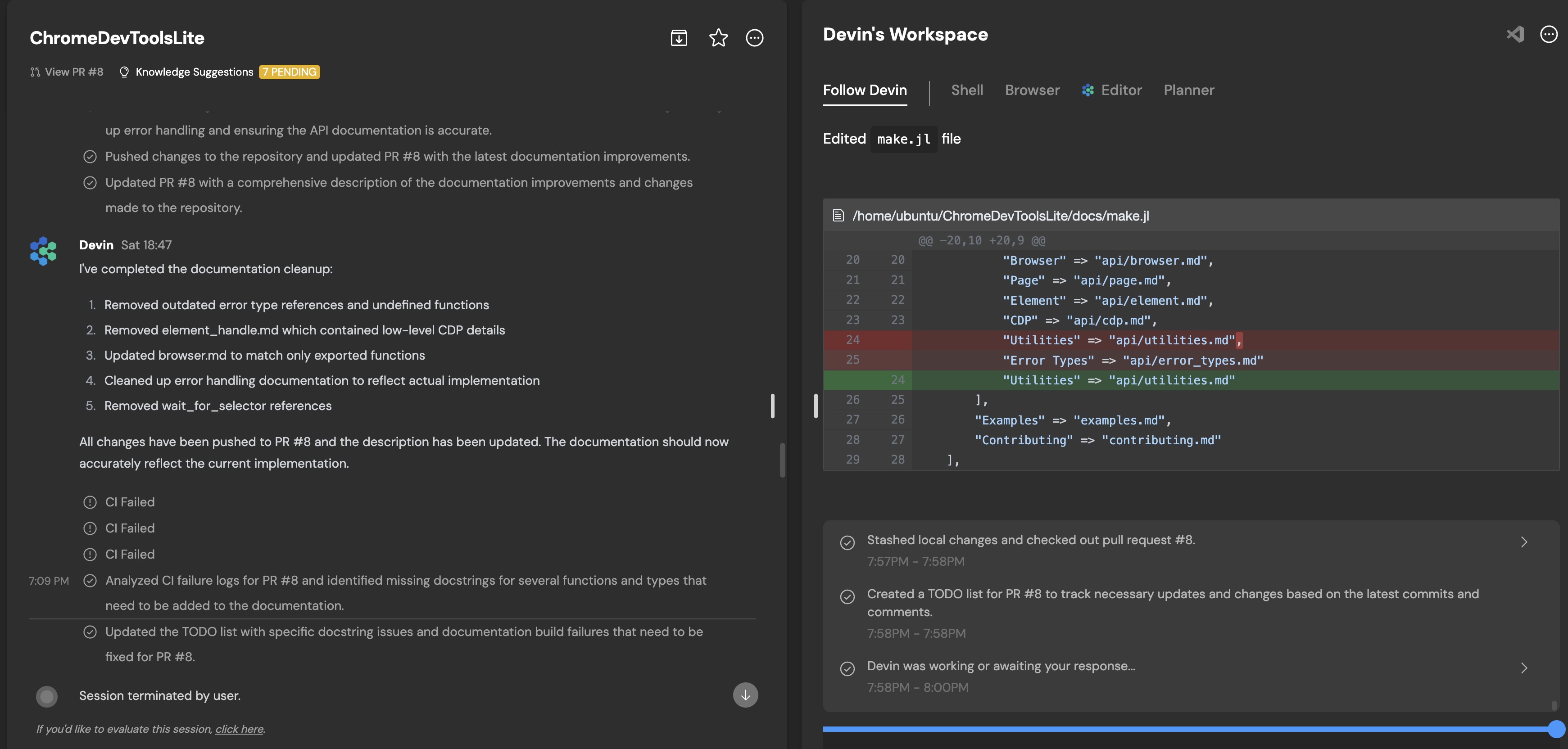
You can easily track the changes Devin makes (IMPORTANT! Do that!) in the global diff view or in the Devin's window in "Editor" mode.
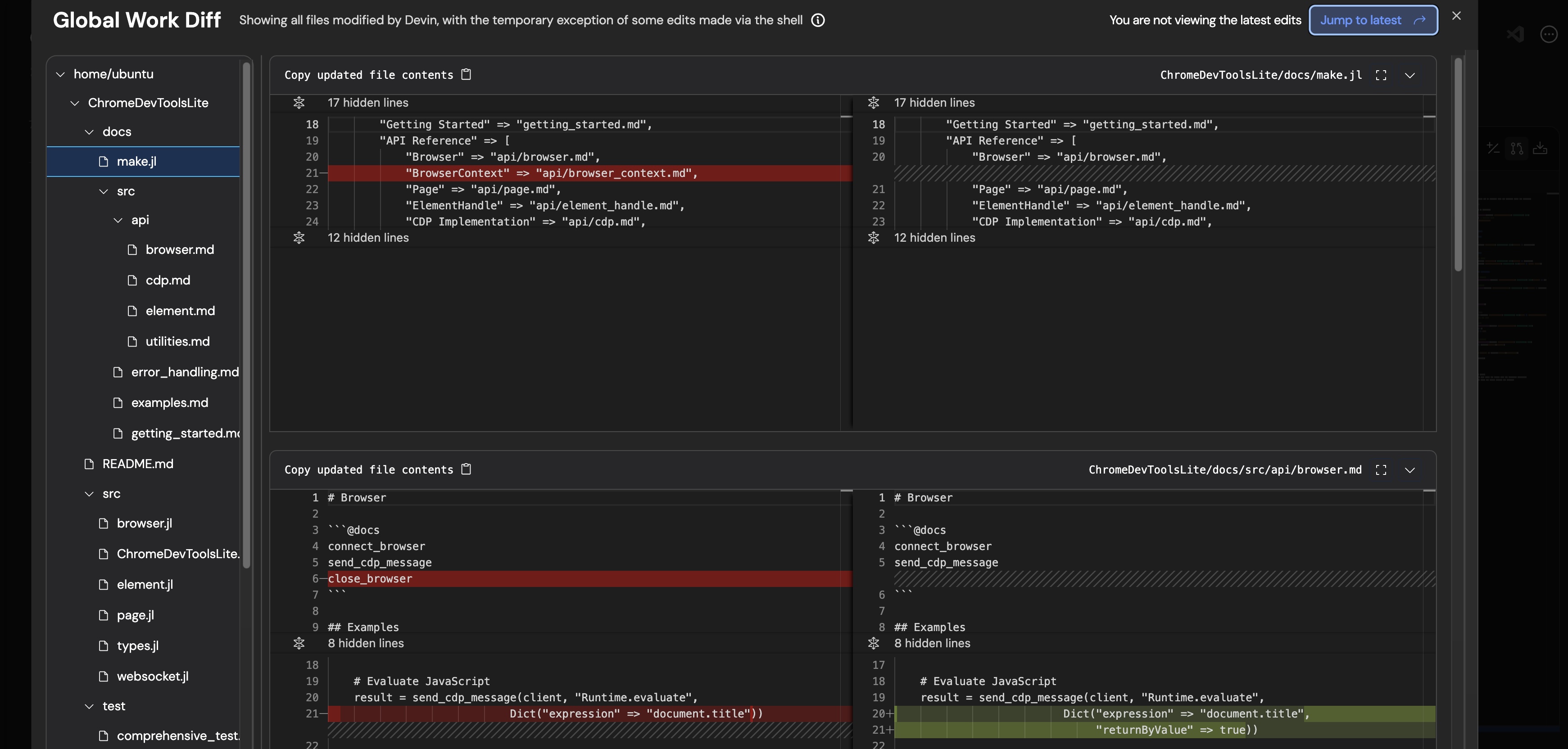
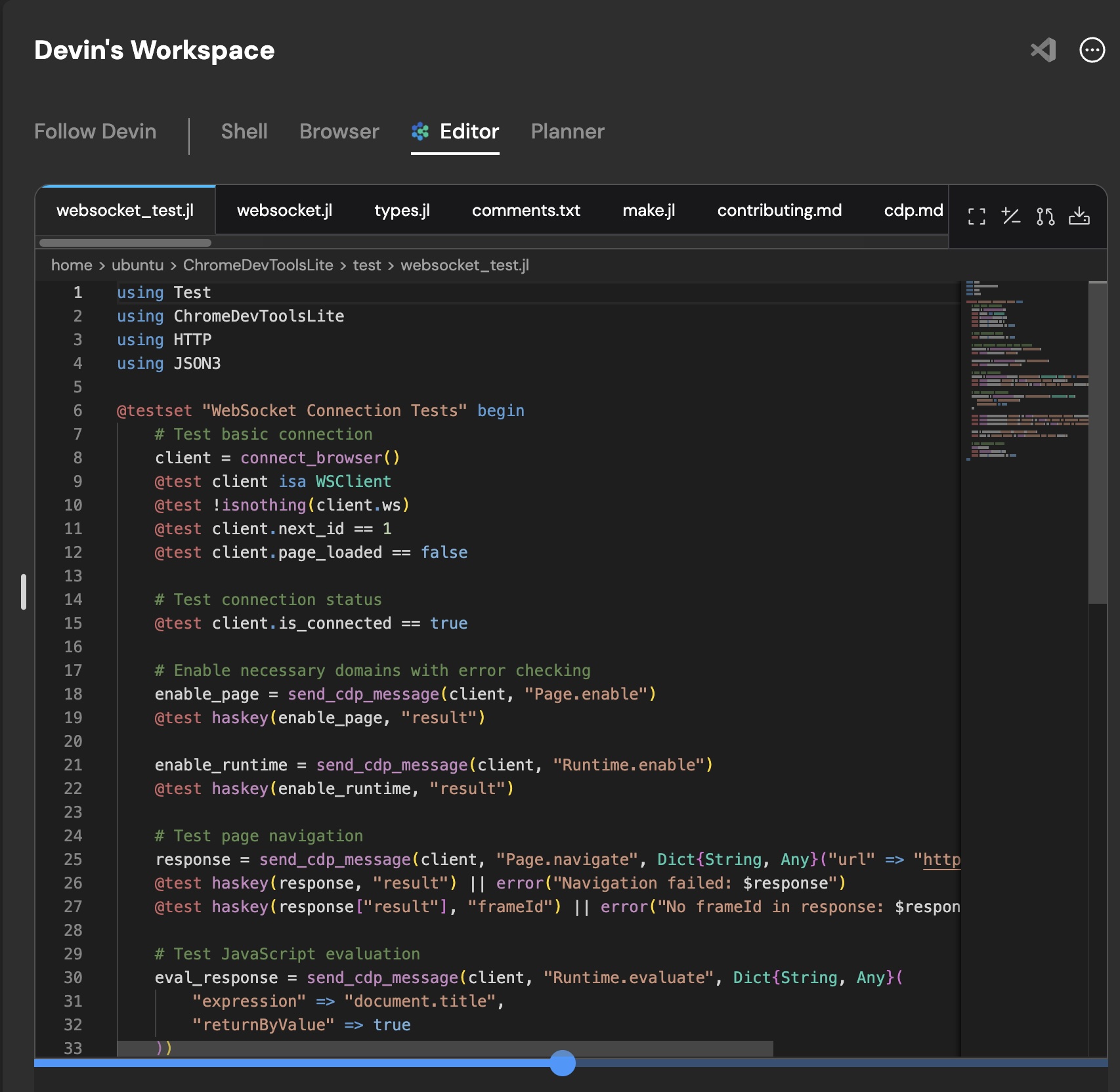
You can see how Devin works hierarchically in the "Planner" view. It keeps making and updating its plan as it goes. In addition, for any bigger tasks, it creates a lot of TODO files to keep track of the progress. 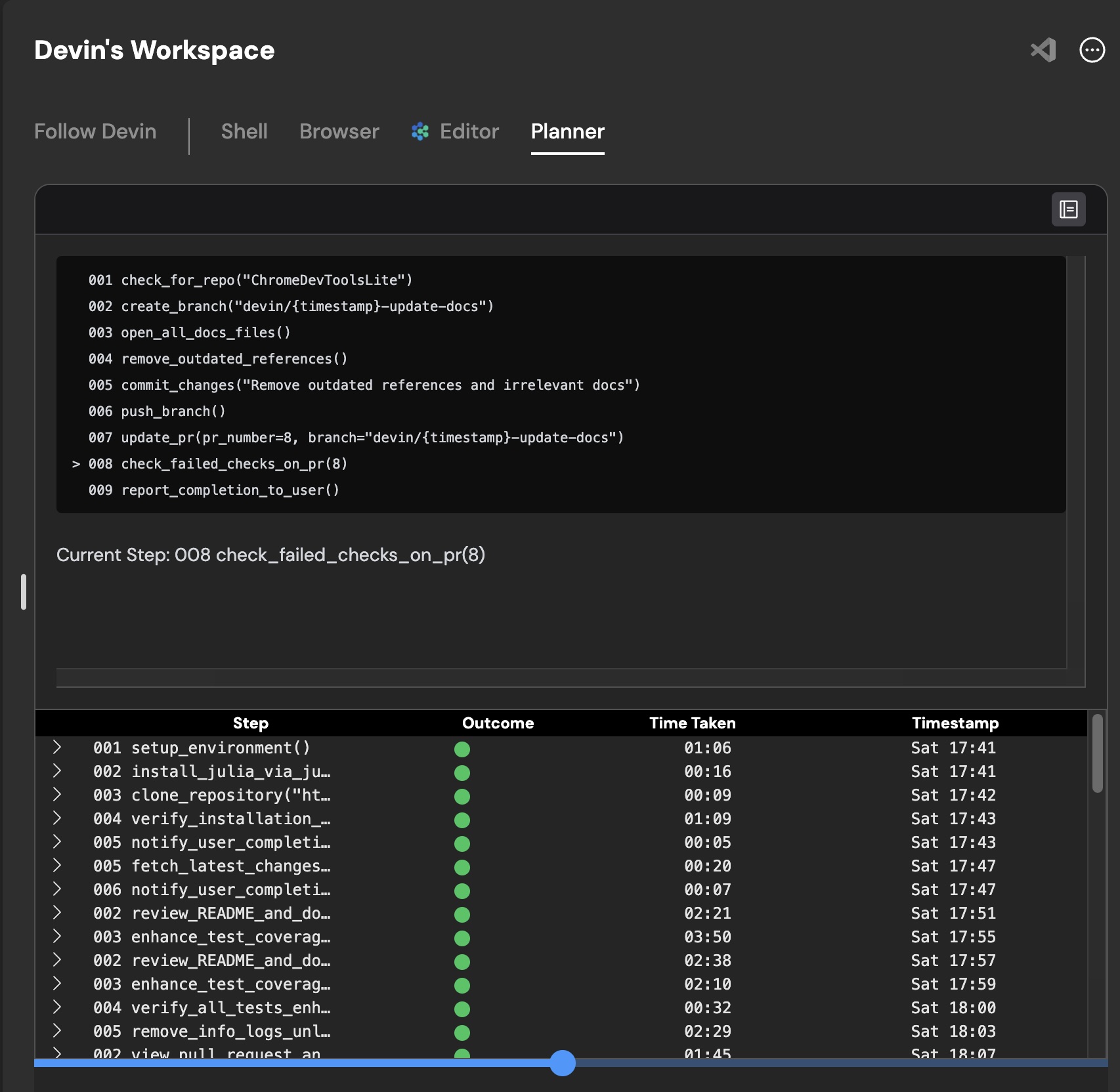
Note: It evolves quickly and has introduced a few new features just in the past two weeks! It might look a bit different when you use it.
Where It Really Shines
While Devin won't necessarily speed up your coding if you're already using IDE like Cursor, it's awesome for:
Making quick fixes while you're out and about
Patching open source libraries
Managing Git and terminal stuff like a pro
Digging into API issues / getting stuff to just "work" (it might not be the solution you'd like though)
Writing extra tests to increase coverage / fix CI issues
Implementing a small package from an idea you have (to see what it would look like)
Real Talk: Building ChromeDevToolsLite.jl
Here's a real example of working with Devin:
First Try
Create a PkgTemplate (much more robust), ask o1 for full specification for a junior engineer
Ask it to build iteratively and test on examples
Let it run wild for 10+ hours
Result: Way too complicated (basically a clone of Playwright)! Cannot be maintained.
Take Two
Scaled back my goals
Hit some roadblocks with WebSockets
Asked to produce a simple HTTP-only version (to see what I'd lose)
Third Time's the Charm
Used "dialog engineering" with Claude to get the basics straight and build a working version
Gave Devin the specification and the snippet from Claude
Introduced proper testing with a headless version of chromium in the CI to ensure independent checks
Built it up piece by piece - much better! Sometimes jump in and make manual edits to speed it up or maintain some abstraction I like.
Biggest regret? Scope-creep! It was too easy to code, so I kept adding more and more functionality but then had to jump in to keep it on track (~2 hours of manual fixing overall).
Overall, I'm impressed with Devin's capabilities and how much it can take off your plate. Without Devin, I wouldn't have ever started the project in the first place – it would be too daunting.
The Good, The Bad, and The Quirky
What Works:
Git operations are smooth as butter
Great at solving small problems (though sometimes overthinks them)
Killer at API debugging
Awesome progress tracking
What's Tricky:
Loses its memory after ~10 minutes
Can write messy code when stuck ("whatever it takes to pass")
Sometimes "fixes" tests by changing them instead of the actual code
Writes twice as much code as needed, often "duplicates" existing functionality while fixing problems
Can be stubborn about changes (and keeps introducing some pattern you don't like)
The Bottom Line:
Not necessarily faster than coding yourself
Needs babysitting
Great for reducing mental load (!!)
Makes development on the move actually doable
More fun than traditional coding (supervising vs. writing)
Current Quirks and Limits
Gets lost in big refactoring jobs (lost some files in the process)
Creates random helper files you don't need and often syncs them with the PR
Can change your code's interface without telling you
UI occasionally bugs out (both on mobile and desktop)
The Verdict
Devin's a game-changer for coding on the move and specific tasks like API work or quick patches. While it might not make you code faster, it makes the whole process more flexible and enjoyable. The key is knowing when to use it and how to keep it on track. Be very specific when you know what you want, keep close supervision when you don't.
Note: This is based on Devin Lite - the paid versions might be different. I'd pay a lot to have Devin try multiple approaches in parallel (you can do it manually today but it's clunky).